Public project pages
Wildlife Insights creates a public project page for each project that displays basic information about the project.
Accessing a public project page
A public project page is accessible by navigating to the Explore page. Each dot on the map on the Explore page represents one project. You can use filters to find a specific project or use the map to navigate to a particular area. Click on any dot to view basic statistics from the project.
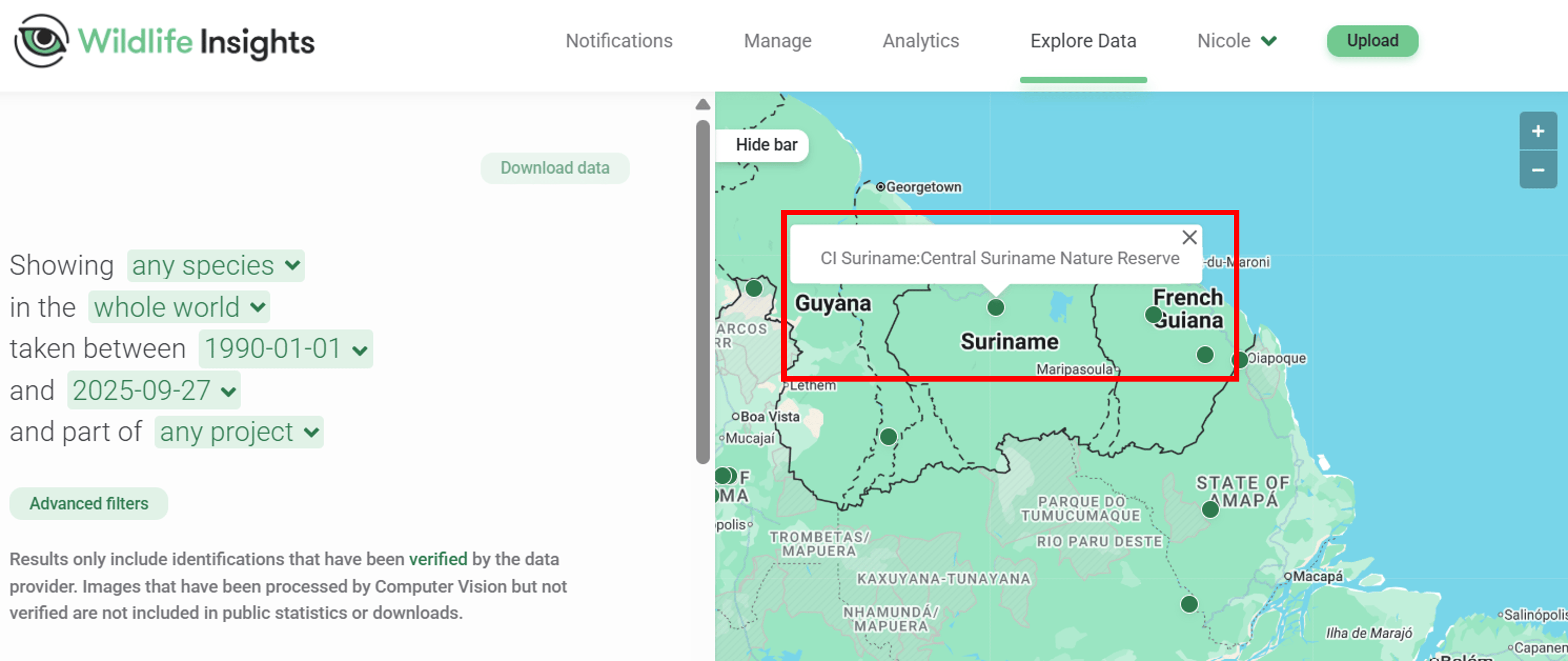
To view a more detailed public project page, click the See details button on the top right corner of the Project Details pane. This will bring you to a full-screen window displaying full project details. This page is visible to any Wildlife Insights user.
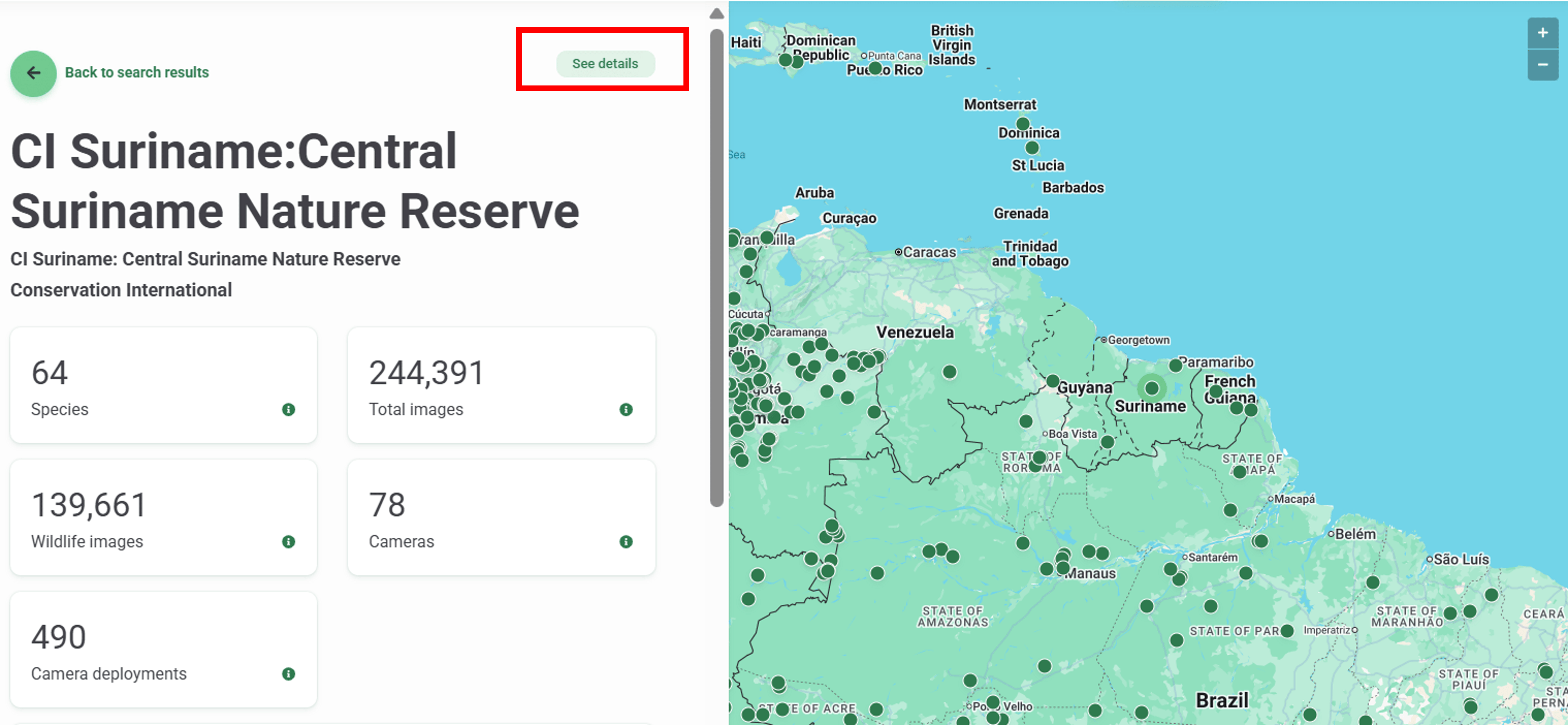
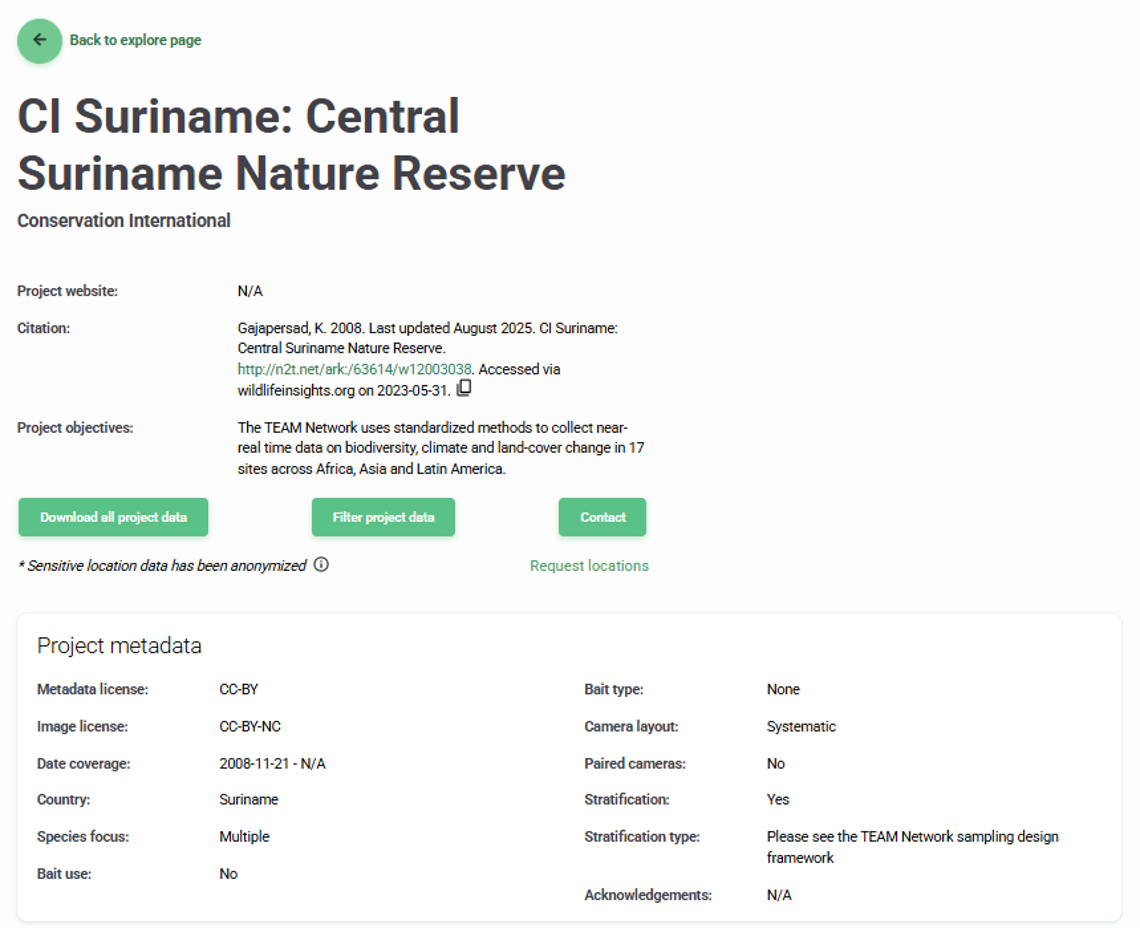
What information is displayed
The information displayed on a public project page includes:
- The project name;
- The organization name;
- The project's website (if available);
- A citation generated by Wildlife Insights:
- The citation by default includes the names of all project owners. Learn more about how to customize the authors of a project.
- An Archival Resource Key (ARK) Identifier, or n2t link that is a permanent and persistent identifier for your project. Learn more about ARKs;
- Project objectives;
- Links for Wildlife Insights registered users to contact project owners, request sensitive information, and download the project data (if the project is not embargoed or private);
- Project metadata including acknowledgements;
- Basic project statistics.

 Back to the guide
Back to the guide