Wildlife Insights Taxonomy
We created the Wildlife Insights Taxonomy because we needed a global standard of what we call things (wildlife, objects, humans, etc.) in every project, every image, every video, every acoustic file from around the world. Without standardizing taxonomy through Wildlife Insights, it would be impossible (or at least really hard) to manage and analyze data from within large wildlife monitoring projects and across several projects. In a global platform like Wildlife Insights, standardization becomes even more important when datasets come from all over the world and from many organizations and individuals. We leverage existing standards as best we can and will provide mappings into as many standards as possible.
Taxonomy List
Find any species using Wildlife Insights' Taxonomy Search Tool.
You can also visit our Taxonomy GitHub repository and download the WI_Taxonomy.R file to access the most current version of the Wildlife Insights Taxonomy. It will create an R data frame and write a .csv file.
Wildlife Insights follows these taxonomy standards:
- Mammals: American Society of Mammalogists Mammal Diversity Database
- Birds: Birdlife International's taxonomy
- Other wildlife taxa (e.g., reptiles, amphibians, etc.): IUCN Red List of Endangered Species
Everything else: The Wildlife Insights Taxonomy also includes names for non-animal entities such as domestic species and objects (e.g., car, motorcycle, etc.), names for higher taxonomic ranks when animals can't be identified to species and various classes to describe types of humans (park ranger, tourist, etc.).
The Wildlife Insight taxonomy continues to grow and evolve over time. If you can't find a species or taxonomy, you can request to add a taxonomy record. If you have questions about the taxonomy, please email [email protected].
Human identifications
Any of the following options can be used to tag images of humans. Project-level preferences to delete or hide images of humans will apply to all human tags.
- Human (Homo sapien)
- Human-biker
- Human-camera trapper
- Human-faces
- Human-horseback rider
- Human-hunter
- Human-maintenance crew
- Human-park ranger
- Human-pedestrian
- Human-researcher
- Human-resident
- Human-soldier
- Human-tourist
Other non-wildlife identifications
Non-wildlife identifications include objects and domestic animals.
The following categories can be used to tag objects:
- Motorcycle
- Truck
- ATV
- Dirt bike
- Vehicle
- Official Vehicle
- Setup_pickup
- Trash
- Measurement Scale
Domestic animals include:
- Domestic Sheep
- Domestic Goat
- Domestic Guineafowl
- Domestic Dog
- Domestic Elk
- Domestic Horse
- Domestic animal
- Domestic Bison
- Domestic Donkey
- Domestic Cat
- Domestic Yak
- Domestic Cattle
- Dog-on-leash
- Domestic Mule
- Domestic Turkey
- Domestic Pig
- Domestic Water Buffalo
- Domestic Chicken
- Domestic Duck
Other non-wildlife identifications include:
- Timelapse
- Misfire
- Fire
- Snow
- No CV Result (this indicates when the computer vision model was not confident enough to return an identification)
- Unknown (can be used to tag images where it's unclear if there's an object or animal in it)
Sensitive Species
Wildlife Insights is committed to sharing data for conservation purposes. However, certain species may be at risk from exposure to specific geographic location data. To protect these species, Wildlife Insights will restrict public access to the exact locations of sensitive species. Learn more about what species are protected by Wildlife Insights.
Frequently Asked Questions (FAQs)
- How do I identify a domestic species? You can tag species by their common domestic name, and Wildlife Insights will store the identification with both their scientific and common names. For example, if you want to tag an animal as "Canis lupus familiaris" or "Domestic Dog", you can search for and select Domestic Dog, and Wildlife Insights will also store the scientific name Canis lupus familiaris.
- What do I do if a species name changes since it was first identified? In some cases, scientific names change over time. For example, the scientific name Genetta tigrina now only refers to the species in Southern Africa instead of all of Eastern Africa more broadly. If a data provider with data from Eastern Africa used the tag Genetta tigrina in the past, but now would like to tag those images using the new scientific name Genetta maculata, they could use the species filter to search for Genetta tigrina, then select all of the relevant images by clicking on the circle that appears on the top left hand corner of an image in thumbnail view. To change the identification of all the selected images, they would use the green bar at the bottom of the page to select Genetta maculata.
- How do I identify a subspecies? The Wildlife Insights taxonomy does not include subspecies unless they are recognized by one of the taxonomic standards that Wildlife Insights follows. You can record subspecies information in the Remarks field for any identification.

 Back to the guide
Back to the guide