Customize how you share data
While Wildlife Insights is committed to open data sharing, we also recognize that some users may wish to keep data private for a period of time. Learn you can customize access to your datasets.
Licensing your Data
For each project, data providers may choose to license data under Creative Commons licenses:
- Images may be licensed under CC0, CC BY or CC BY-NC.
- Metadata is licensed under either CC0 or CC BY.
These licenses are described below:
- Creative Commons Zero (CC0) permits a data user to share, adapt and modify the work, even for commercial purposes, without asking permission (summary, full legal text) -
- Creative Commons Attribution 4.0 (CC BY 4.0), which permits a data user to share and adapt material with appropriate attribution, including for commercial purposes (summary, full legal text)
- Creative Commons Attribution-NonCommercial 4.0 (CC BY-NC 4.0), which permits a data user to share and adapt material with appropriate attribution, only for noncommercial purposes (summary, full legal text)
If data is licensed under CC BY-NC or CC BY, any use of that data requires attribution. The data provider and user are responsible for ensuring proper attribution.
For more information on licensing data, please see our FAQ page.
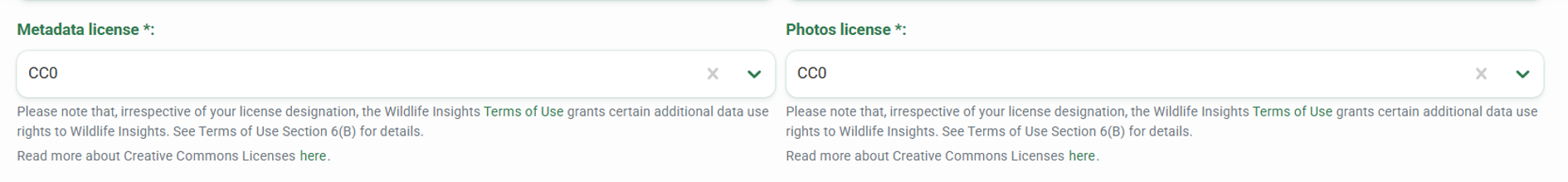
Embargoes
All data submitted to Wildlife Insights will be made publicly available unless it is embargoed. The images and metadata from embargoed projects will not be publicly available for the duration of the embargo period, but project metadata (e.g., project name, objectives) will be made publicly available on the Explore page. Embargo periods are measured separately for each deployment in a project, beginning on the date the first image is uploaded to the deployment in Wildlife Insights.
How to embargo data from a Project
To embargo data in a project, go to your Project Details page and enter up to 48 months in the Embargo field. You'll be prompted with an option to authorize Wildlife Insights and Wildlife Insights Core Partners to use your embargoed data for aggregated products for peer-reviewed publications. Click Save Changes.
Note: You can view the first date your embargoed data will be released under the Embargo field.
For more information on embargoed data, please see our FAQ page.
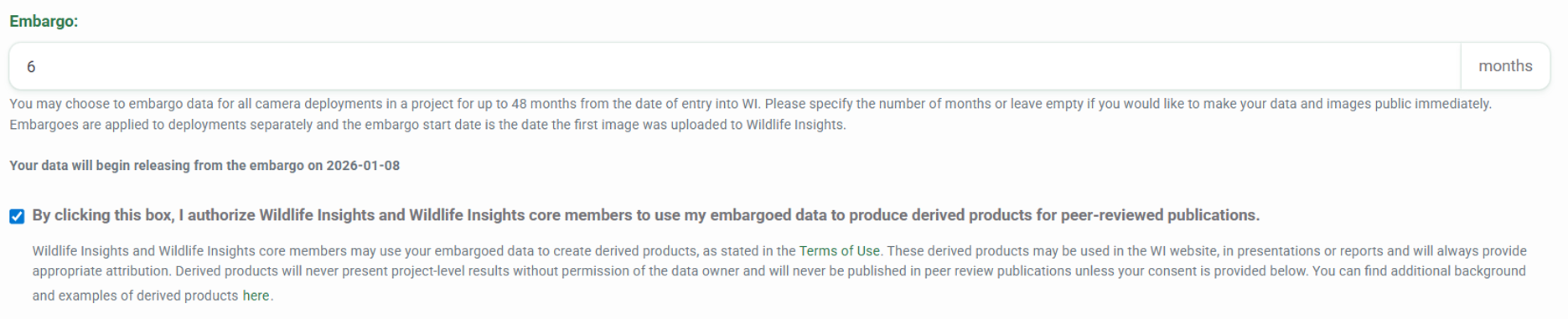
Who can access embargoed data?
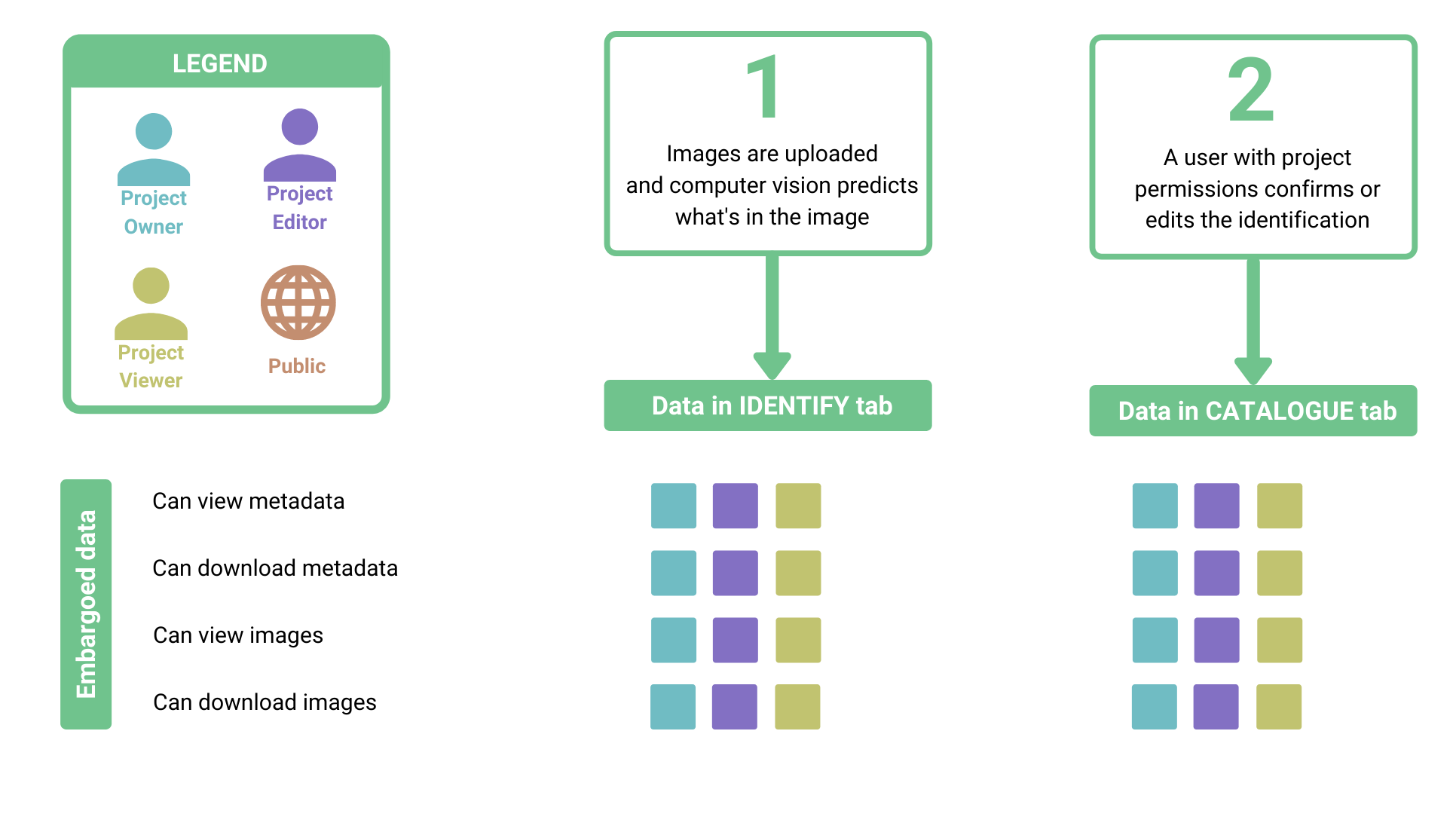
Apply for my project to be private
Some users may need to keep data private in order to comply with legal or cultural requirements. The following users can request an extended or indefinite embargo by selecting the Apply for my project to be private option in the Project Details tab of the project.
- Users who belong to an Indigenous or First Nation Group
- Users who can provide a legal justification for needing to keep data private
- Users who can provide a justification for data privacy based on organizational policy
Project Owners and Project Editors can apply for a project to be private and receive an email to fill out an application for permanent privacy. The submitted application will be reviewed by the Wildlife Insights support team to verify that the request meets the Wildlife Insights policies on data privacy, and will either be approved or denied. The result of this process will be communicated by email to the Project Owner who created the project and reflected in the Project Details tab. Learn more about how to apply for a project to be private.
Note: Submitting a private project request does not guarantee that your project will be approved for an indefinite embargo.
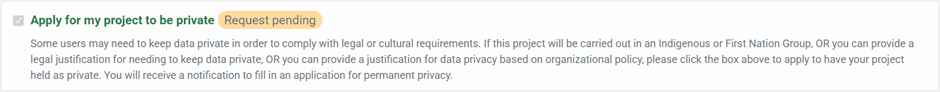
Citations
Wildlife Insights automatically generates a citation for each project using the names of the Project Owners, using the following format:
References:
Author(s) (Year accessed from Wildlife Insights). Project name. DOI. Accessed via Wildlife Insights on dd-mm-yyyy.
Example: Ahumada J, Schipper J (2020). Cafe Fauna. http://n2t.net/ark:/12345/bcd987 accessed via Wildlife Insights on 03-10-2020.
In-text citations:
Example: Data used in this study were accessed from Wildlife Insights on date (Ahumada & Schipper, 2020)
To ensure you’re provided credit for the use of your data, the citation is included in each download package and on your project’s Public Details page. For additional information on citations, Wildlife Insights recommends reading GBIF’s citation guidelines.
If you’d like to override the Author names used in your citation:
- Navigate to the Project Details page and to the Credit Line field.
- Enter the name of each author you'd like to include in the citation, using the format: Last name, First Initial Middle Initial.
- Scroll down and click Save Changes.
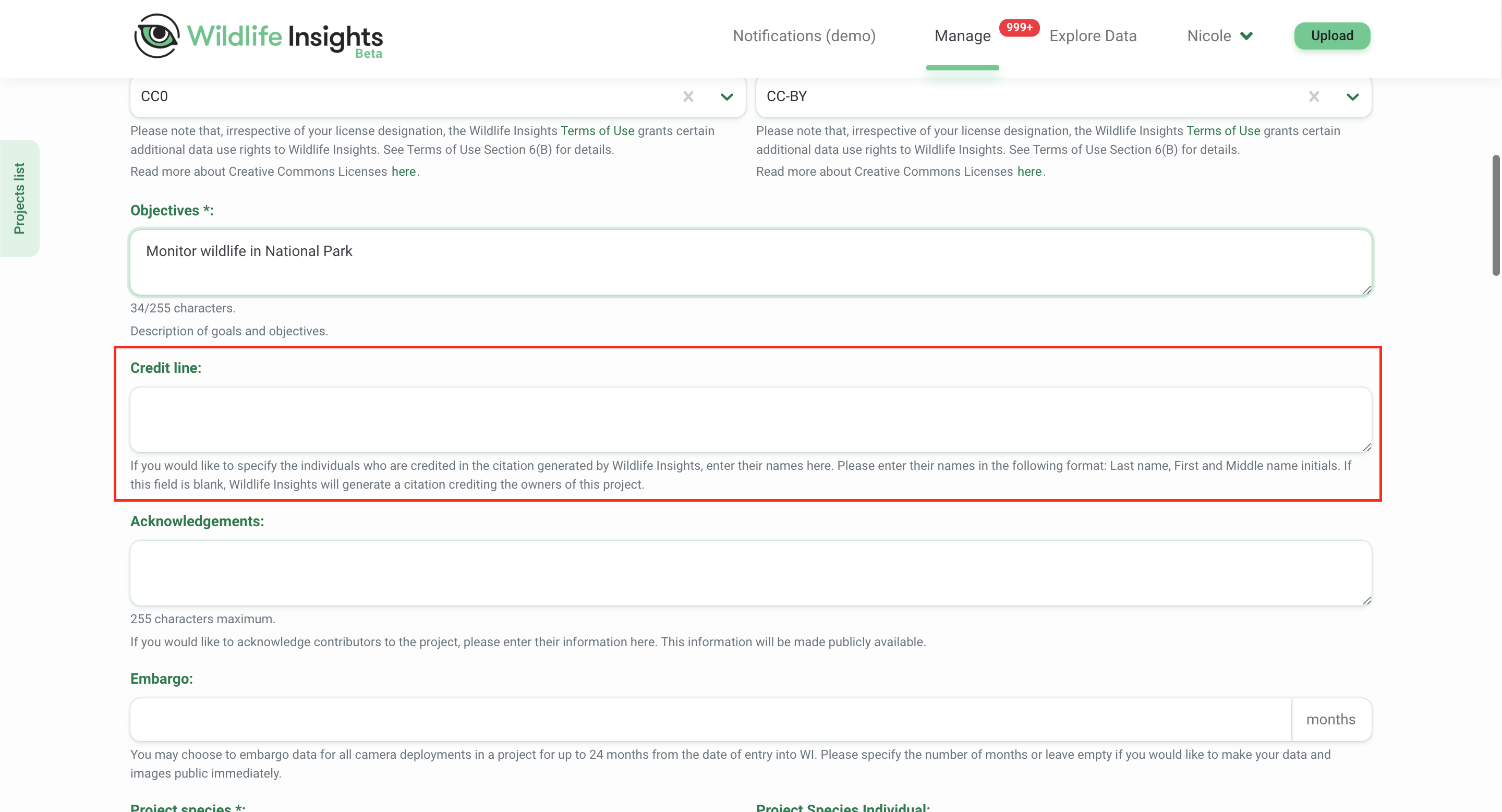

 Back to the guide
Back to the guide