Getting Started with Wildlife Insights
Wildlife Insights is an artificial intelligence-powered, cloud-based platform for managing, analyzing and sharing camera trap data. The platform is full of features and tools to help you quickly process images and derive meaningful insights. If you’re just getting started, here’s a quick overview of some of the most important things for you to know.
1. Create an account
If you'd like to access all of the tools for managing and sharing camera trap data in Wildlife Insights, follow these simple steps to sign up for an account:
- Sign up for an account at https://app.wildlifeinsights.org/join
- Submit an Account Approval form
Once your account is approved, you're all set to go! Keep reading to learn how to begin uploading, managing and sharing your camera trap data with Wildlife Insights.
If you don't collect camera trap data but are interested in downloading and exploring public data, you can create an account and immediately begin exploring data in Wildlife Insights
2. Learn Wildlife Insights terminology
One of the advantages of using Wildlife Insights is that you’ll be helping to build one of the largest collections of camera trap data in the world! A key consideration in building this database is ensuring that all data submitted to Wildlife Insights is standardized. Since Wildlife Insights terminology may differ from what you’re used to using, we recommend taking a few moments to review key terms used in Wildlife Insights:
- An organization is a group of entities with one or more people that share a particular purpose and objectives.
- A project is a set of camera deployments within a limited spatial and temporal boundary. Each project has defined objectives and methods.
- A subproject is a subset of deployments and/or locations within the same project. Subprojects are usually created to differentiate between different areas in a local project (e.g., east side of the river vs. west side of the river) or between larger areas within a project that is set up at a regional scale (e.g., a network of protected areas within a state).
- A camera deployment is a unique spatial and temporal placement of a camera trap device to sample wildlife. For example, a camera trap placed at location x,y between January 1-15, 2019, is a different camera deployment than the same (or different) camera device placed at the same location but between January 1-15, 2018.
- A camera location is the physical position in space (latitude and longitude) of a camera trap device.
- An initiative is a group of projects that share similar objectives, data and analytics. Initiatives can include projects from one or more organizations. See the image below for an example.
See the Wildlife Insightsglossary for additional definitions.
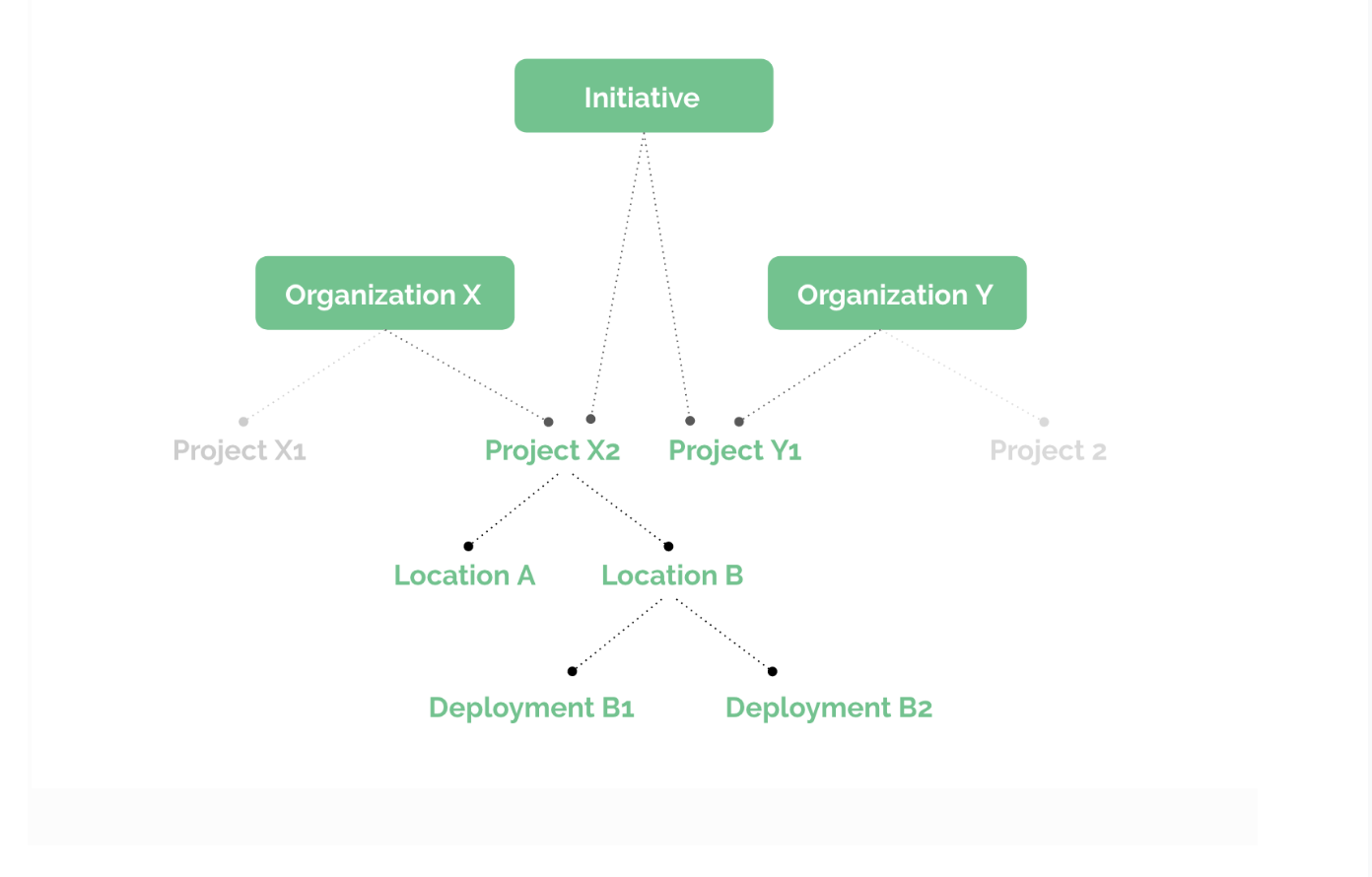
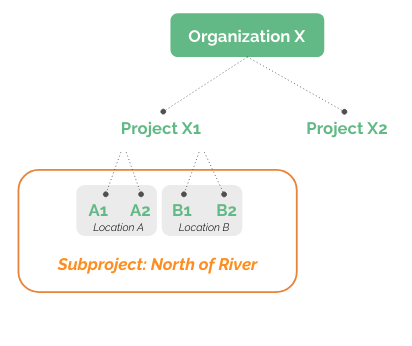
3. Structure your projects
Each user in Wildlife Insights is associated with at least one organization and can belong to multiple organizations, projects and initiatives. You may be an individual with a few cameras set out on your own property or a data manager at an organization with offices around the world. In any event, thinking through how your data will be managed and shared can help inform how you set up your workspace in Wildlife Insights. We’ll give a few examples of how an organization and projects could be set up:
- An organization operating primarily in one jurisdiction
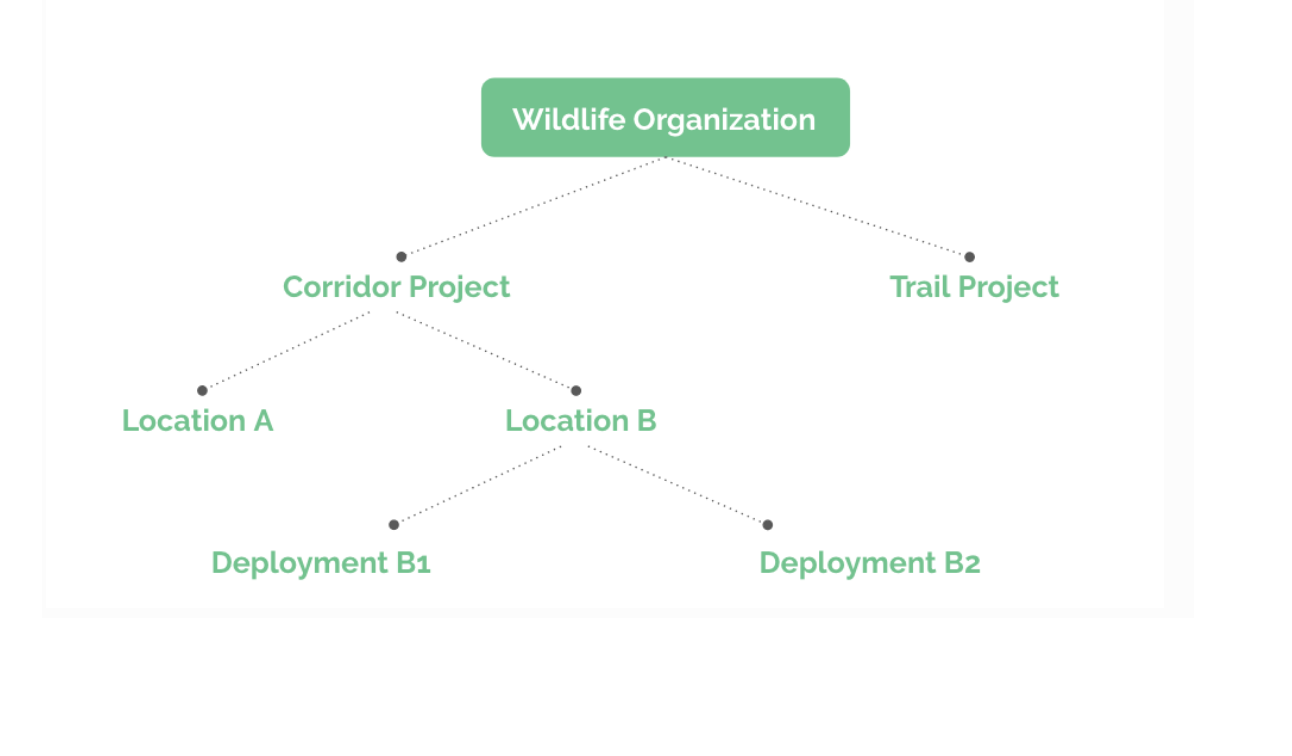
An organization operating globally, with offices in multiple countries
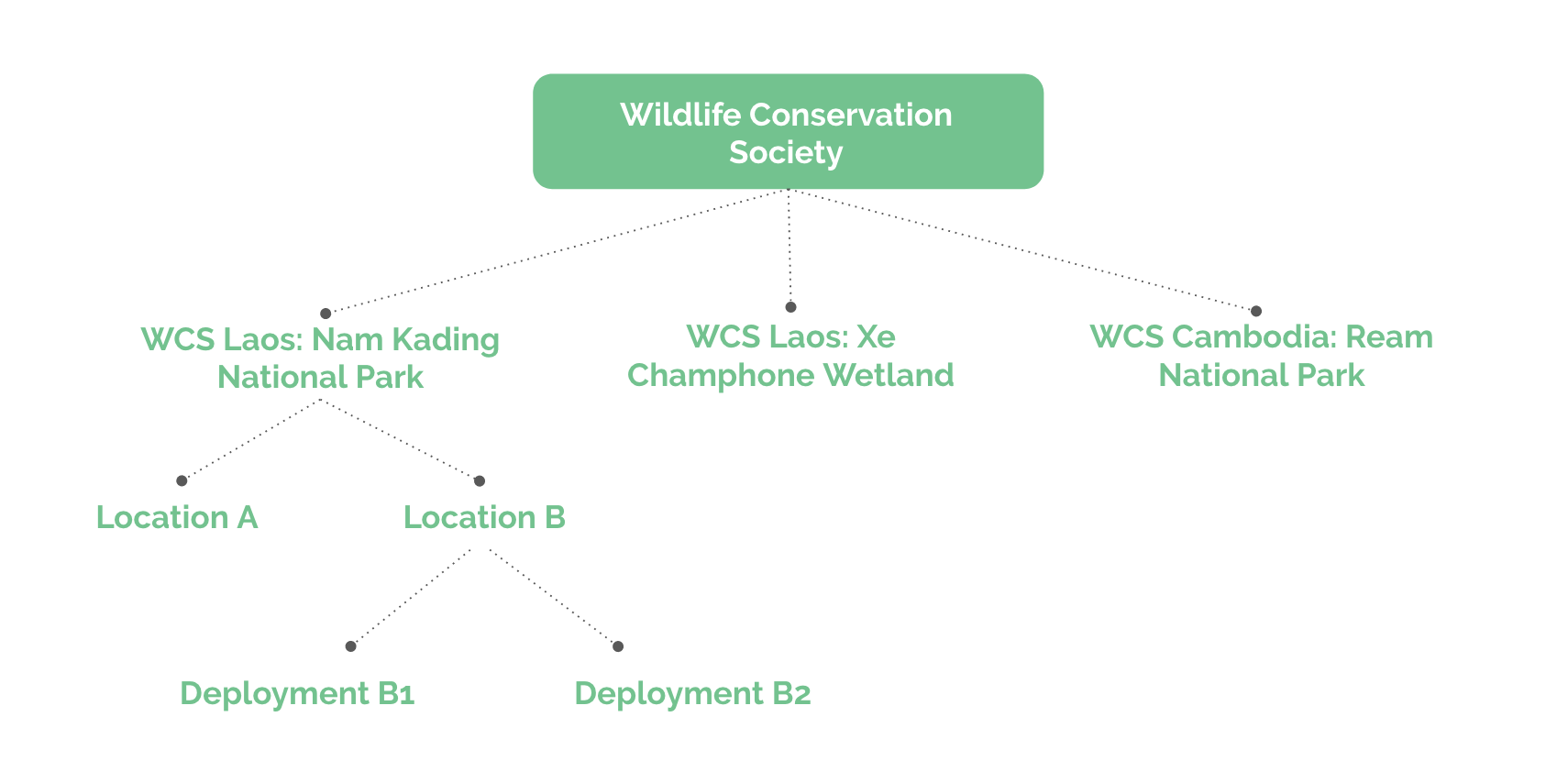
4. Upload Data
Once you’ve set up your workspace, you’re ready to start uploading data to Wildlife Insights! There are a few ways to bring your data into the platform.
You may have a collection of images that has not yet been reviewed or catalogued. These images can be uploaded directly into the Wildlife Insights platform, where the AI model will take a first pass at predicting what is in the image. Click on the links below to learn more about the upload process:
- Upload images through the Wildlife Insights platform
- Review computer vision results in the project's Identify page
If you have used other software to manage your camera trap data in the past, you can save all your hard work and upload your already catalogued data into Wildlife Insights. Learn more about bulk uploads.
Wildlife Insights fosters a culture of data sharing to encourage data-driven decision making. That’s why we've built features that make it easy to share and collaborate with others.
- Initiatives are a great way to collaborate with other organizations that have a common objective.
- Downloading data from the platform makes it easy to dive into analyses to explore trends and patterns.
- Summary information for all projects can be viewed on the publicly accessible Explore page. Public data can be downloaded, but sensitive data can be restricted.

 Back to the guide
Back to the guide