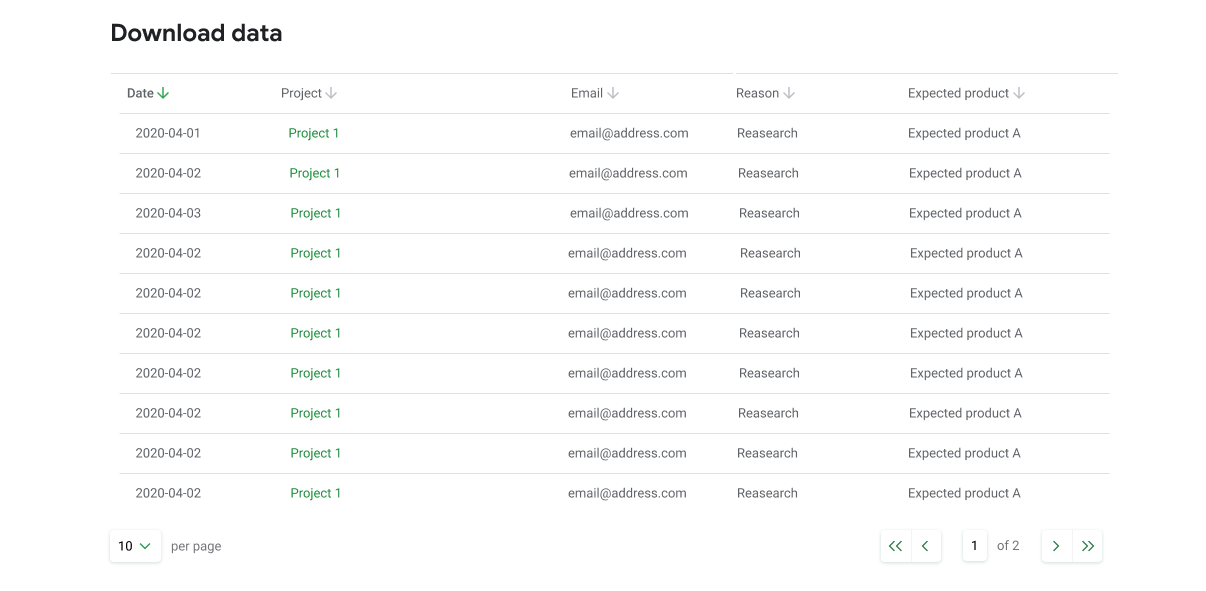Notifications
Track how your data is used and encourage collaboration through the Notifications dashboard.
Accessing the Notifications Dashboard
The Notifications dashboard is accessible to project collaborators. To access the dashboard, click on Notifications in the top menu bar.
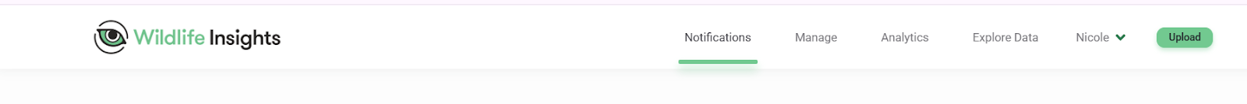
Sensitive species location requests
Wildlife Insights obscures the exact location of sensitive species. Registered users can request access to the exact locations from a project, but you must approve or deny these requests.
To approve a request, click Approve. Once a request is approved, the requester will receive an email with a link to the private download package. The package includes exact locations, deployment names, location names, and access to all images.
To deny a request, click Deny. Once a request is denied, the requester will receive an email notification that it was not approved. They will not have access to sensitive species locations.
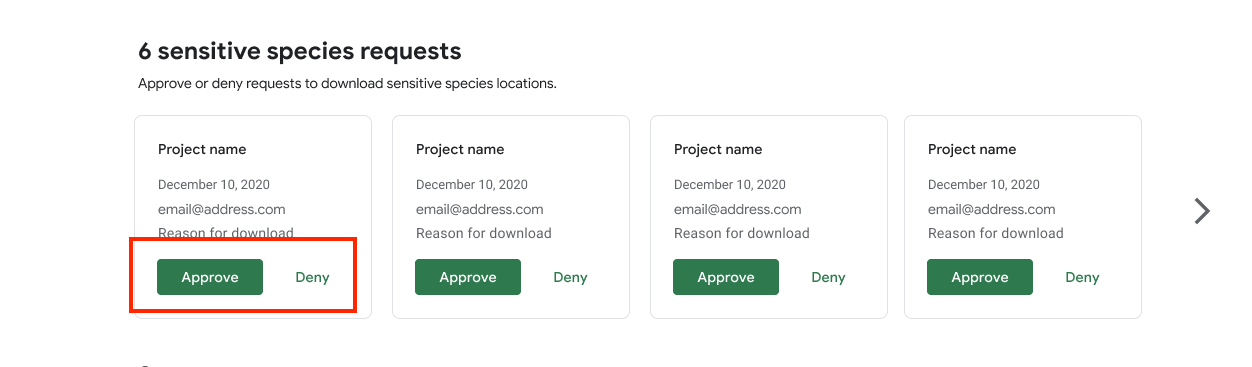
Message center
Any registered Wildlife Insights user can contact you via the Explore page. All messages sent to your project will be displayed in the Notifications dashboard. If you’d like to send a reply message, you can easily copy the user’s email address and paste it into your own email client.
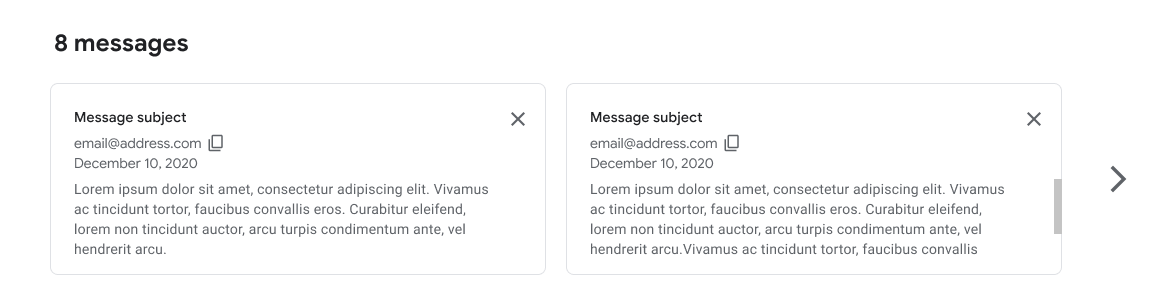
Download tracking
The Download Data table gives you insights into who has downloaded your project data, when, why and for what purpose. This table is a great way to track the use of your public dataset.